If you are new to being a member of a group hosted by Groups.io, see these topics in the Group Members Manual for information about sending and reading group messages:
- Using email to send or reply to group messages
- About message footers
- Controlling how much email you receive from a group
- Seeing copies of your own messages that you email to groups
- Using the group's website or app to post new topics or reply to existing messages
- Viewing topics and messages on group websites